Parallels sharing the Mac home folders with Windows doesn’t work well which causes problems with KHS detecting or opening the files. You’ll need to unlink the desktop and downloads folders from Parallels shared locations.
The following explains how:
- Start Parallels Desktop
- Click on the Parallels icon on Mac menu bar and choose Control Center.
-
Click on the cogwheel.
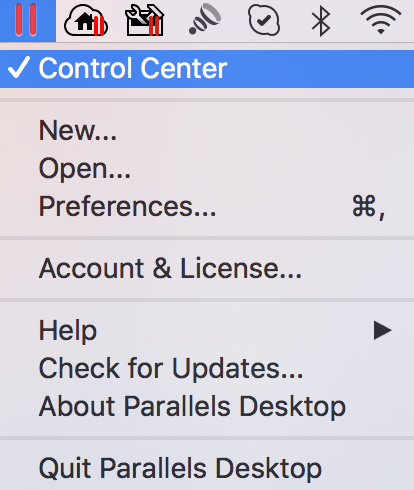

-
On the configuration screen, under Options tab > Sharing, click Customize…
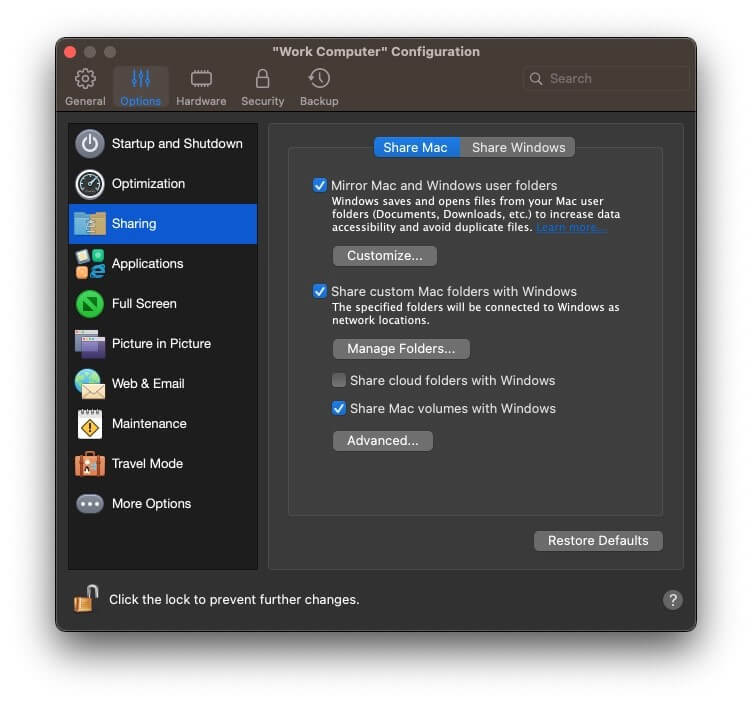
-
Uncheck Desktop and Downloads and click OK..
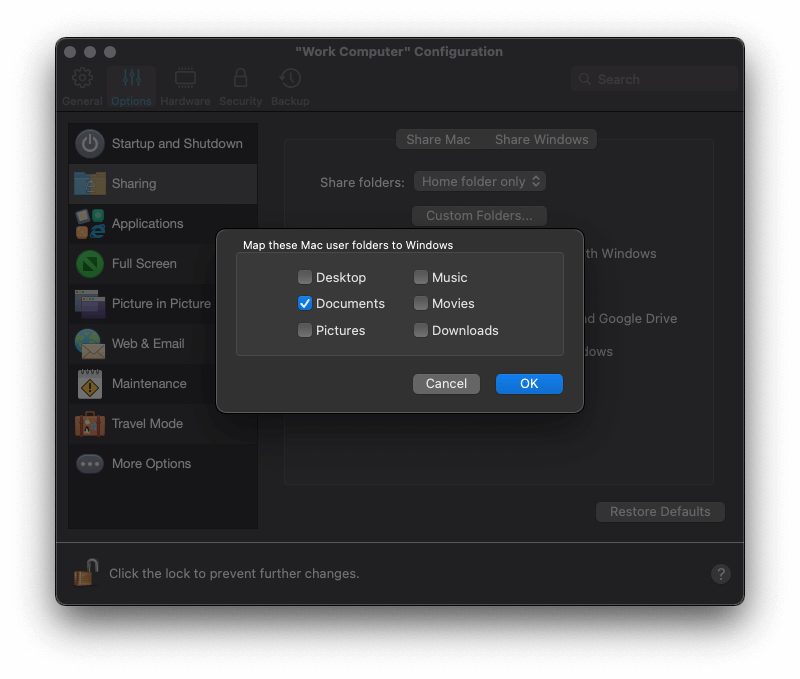
Now when you launch the Windows Virtual Machine, the Desktop and Downloads folder will no longer be linked to the Mac side and should point to the Windows folders. In Windows, Download the import file again and place it on the Windows desktop, then launch KHS. It should detect the file and import it.