Run KHS on a M1 Mac
To run KHS in Parallels on a Apple Silicon Mac (M1, M2, etc.), you must run it as the administrator. To do so, right click the KHS shortcut and click Run as Administrator. KHS should run without error.
So you do not have to do that every time you launch the program, you can set the shortcut to run as the administrator by default. The following steps explain how:
| 1. Right click the KHS Shortcut and click properties | 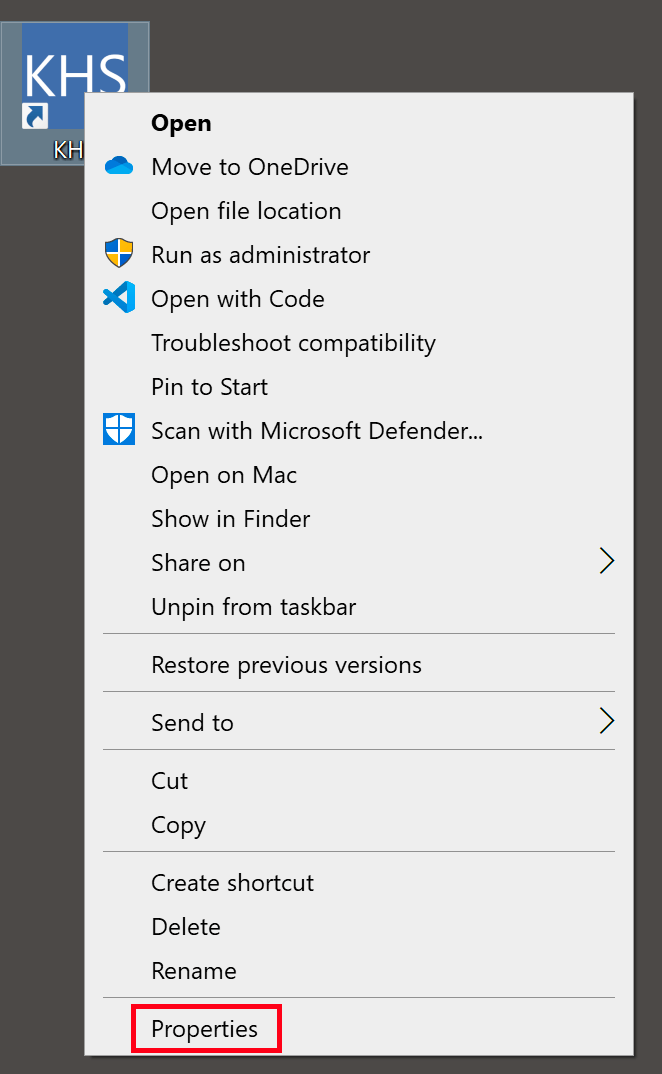 |
| 2. On the properties window, click the advanced button | 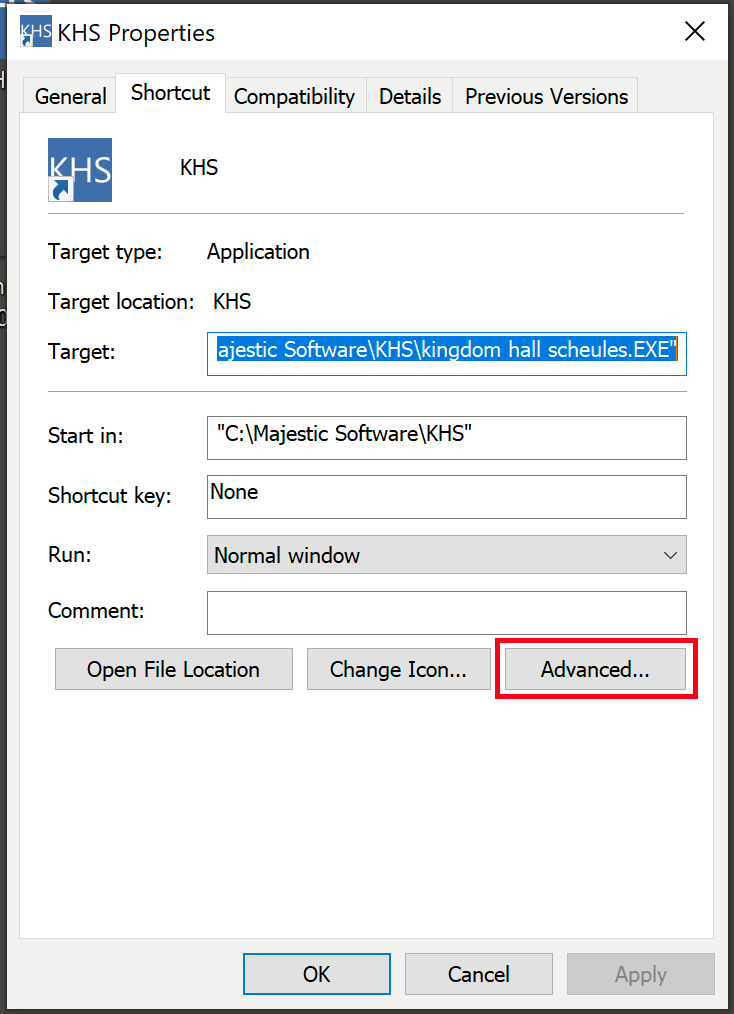 |
| 3. Enable the Run as Administrator option | 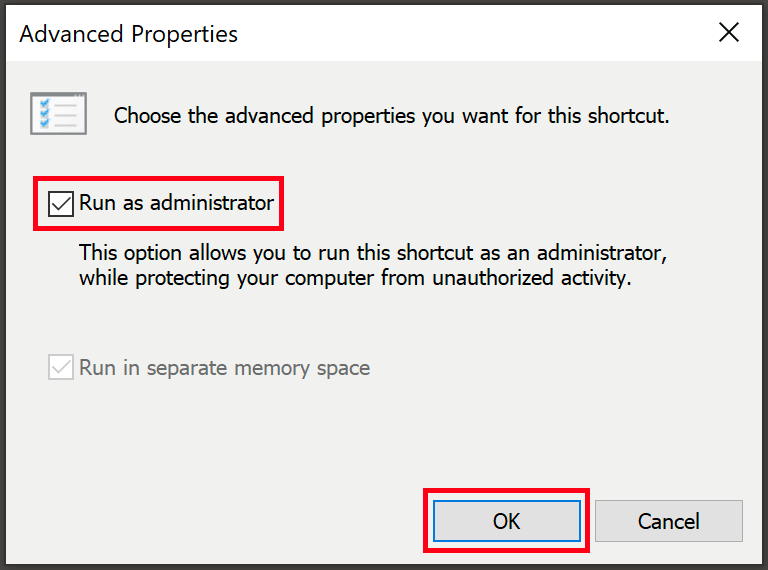 |