Comment exporter des rapports pour la visite du surveillant de circonscription
By: KHS on 2021-12-09
Exporter les enregistrements de l'éditeur et la participation aux réunions
Sur l'écran de la fiche d'enregistrement de l'éditeur, cliquez sur Envoyer les rapports au surveillant de circonscription en bas de l'écran, puis cliquez sur Exporter.
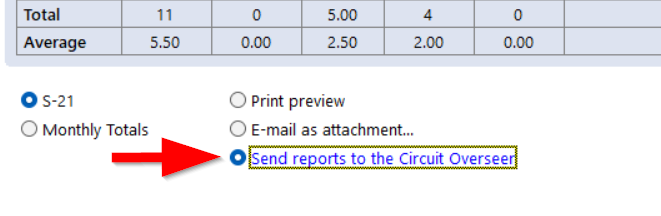
Cela créera un dossier sur le bureau de votre ordinateur appelé « E-mail au superviseur de circuit ». avec les 6 fichiers suivants :
- Cartes S-21 par ordre alphabétique
- Cartes S-21 dans l'ordre des fichiers (trie les cartes des éditeurs actifs par pionniers (réguliers et spéciaux), puis toutes les autres par groupe de services)
- Totaux mensuels pour Reg. Pionniers (S-21)
- Totaux mensuels pour Aux. Pionniers (S-21)
- Totaux mensuels pour tous les autres éditeurs (S-21)
- Participation aux réunions
- Liste de contacts d'urgence
- Exporter pour Circuit Assistant
Ces fichiers exportés peuvent être envoyés au CO par e-mail sous forme de pièces jointes en utilisant votre adresse e-mail personnelle ou via votre compte de messagerie jwpub.org.